Are you an iPhone user and struggling to download TikTok videos without watermark on your device? No worries we have a perfect solution for you. DTiktok is a customized shortcut application that helps its user to download Tiktok videos on their iOS devices and watch them in their free time. It has various built-in features for different tasks. It is a free shortcut application, you do not have to buy its advanced features. It is an exceptional TikTok video downloader for all iOS users and you can download DTikTok shortcut from this website.
What is a DTikTok shortcut?
The DTikTok Shortcut is extremely useful for downloading high-quality videos from Tiktok. TikTok is a widely popular application with a number of user communities. People create content on TikTok and enjoy the videos shared by others but you cannot enjoy these videos without the internet. So, we have to save them somewhere to get ourselves entertained and influenced. Dtiktok shortcut is here to help us out in this regard. You can download single or multiple videos on your iOS devices in just a few clicks. It is compatible with all iOS devices like iPhone and iPad, not Android devices though. The DtikTok shortcut was developed and designed by the RN in the year of 2020. There are many usefull iOS Shortcuts.
This application is free of watermark, whenever you download any video or audio files from TikTok no watermark will appear in it. Its built-in powerful features provide flexibility to its users, so they would not have to install extra applications. Its friendly user interface makes you an expert or professional in collecting your desired files from your favorite TikTok application.
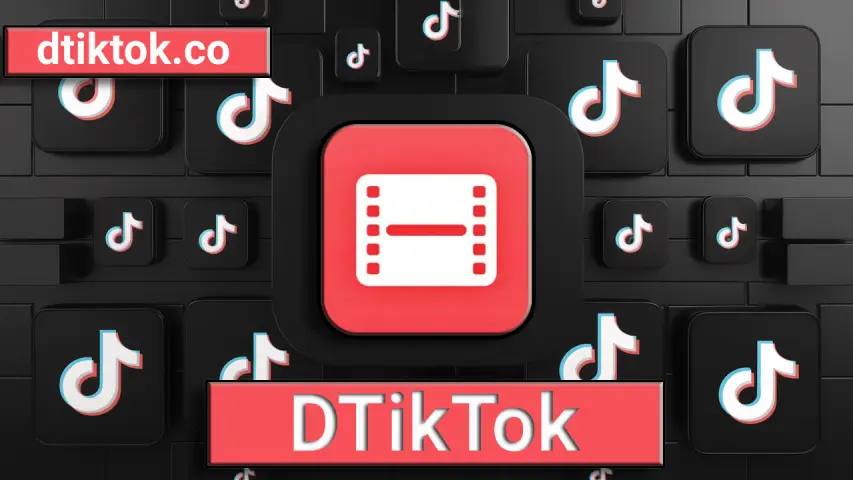
Information Table of DTikTok Shortcut

| 📱 Name | DTikTok |
|---|---|
| 🖥️ Platform | iOS |
| 📅 Updated | January 15, 2025 |
| 🔄 Latest Version | v4.4.0 |
| 💾 Size | 1.5 MB |
| 💾File Type | Shortcut |
| 🖥️ Support | iOS 17 |
Key Features
DTikTok shortcut offers various advanced features that come in handy for all iPhone users out there. Here is the description of all features that you should have knowledge about:
Seamless video retrieval

Dtiktok shortcut offers seamless video retrieval. Its new updates have simplified downloading videos from Tiktok. It ensures a smooth and convenient experience for its users. You do not have to be professional in using this application.
Watermark free downloads

Watermarks are quite frustrating and annoying for a wide range of users. DTikTok shortcut can save videos from TikTok without watermarks. This feature enhances the viewing experience of the users.
Intuitive user-friendly features

DTikTok allows you to tailor the quality of the downloaded video from DTikTok. Looking closely at this, we can see that the developer has designed this shortcut thoughtfully. It guarantees the downloading process very smooth.
Fastest Downloading Speed

People find it annoying when applications take too long to load or buffer, and this frustration also extends to slow download speeds. When installing a shortcut for iOS, the user always looks at how rapidly it downloads files, as most apps aren’t traditionally designed to download large files quickly. Even with a slow internet connection, DTikTok Shortcut provides the fastest and most effective downloading speed. Using this shortcut, you may work quickly and effectively.
Effective Compatibility with iOS devices

The DTikTok shortcut supports the iPhone or iPad model that currently runs the iOS version. The latest version includes 12, 13, 14, 15, 16, and 17. This makes it possible for users of all iOS versions of iPhones and iPads to download their favourite videos quickly. This application has enhanced the versatility for iOS users, regardless of whether they work in an ordinary or professional role. With the Dtiktok shortcut, one can quickly download their desired content.
dOWNLOAD IN HD QUALITY

DTikTok provides high-quality video downloads without watermark. You can download TikTok videos in 1080P full HD quality. DTikTok ensures that quality of videos remains same. After downloading videos you can access them in offline mode. Downloaded videos from TikTok by using it DTikTok are crystal clear and in high quality. You can download TikTok videos with some taps. Share downloaded videos with your friends and family and enjoy using them. I recommend this iOS shortcut for your friends and family.
Why DTikTok is the best iPhone shortcut?
Shortcut apps are really important for all the iPhone users out there. They use these shortcuts to make their life easier and hassle-free. After doing a little research, we found out that most content creators use iPhones to create and get inspiration for the content. That is where the DTikTok came in handy. DTikTok shortcut lets you download high-quality videos from the TikTok social media application in no time. The first thing that stands out the most is its free watermark feature. You can download videos without watermark. There is no need to use any third party app for removing watermark from TikTok videos. Secondly, it allows you to save video files on your devices in a higher resolution of 1080P. The video will be saved with the same video quality as it was posted by the original creator.
Lastly, its compatibility with all the iOS devices is also exceptional, it works well with all the latest versions of iPhones and iPads.
How to use DTikTok to Save Media Files from TikTok
The simple steps to save media files while using the DTikTok are as follows:
Install the DTikTok shortcut by visiting our website and downloading it. The downloading and installation procedure is available in this article below under the heading of how to download and install this application. Click on the application, once it has been installed. Now, use your browser to get access to the TikTok application and select your favorite video that you desire to download. Copy the web browser’s URL from the address bar and enter it in the space provided in the Shortcut app. That provided field will be located on the Shortcut’s primary interface.
After that, you would be requested to choose the download option and the file format or quality you want to store it in. Generally, it is based on the kind of software version you are using but most users select 1080P to download TikTok videos.
When you are satisfied with your chosen settings, select the “Download” button to start the downloading of media files on your device. On your screen, you may keep an eye on the downloading process. Any media file usually takes one to two minutes to download. Once the download has finished, you can open the latest stored video from the locations that have been specified in the shortcut settings or from the default download location. Enjoy the saved video file that has just been downloaded to your device.
To save video files from TikTok, there is an alternative simple method you can use. Simply open the TikTok application on your device, choose the content you would like to download, and press the Share button. Select Dtiktok shortcuts from the available options, and then the powerful features of the shortcut will automatically save the video file on your device.

What Platforms Does DTikTok Shortcut supports?
DTikTok Shortcut supports TikTok and Douyin to download or retrieve videos and Photos on iOS devices. Douyin is the TikTok version for China.You can download 1080P high-quality videos from TikTok without watermark. All iOS devices can retrieve videos from TikTok without Watermark.
How to setup DTikTok shortcut on iOS (iPhone/iPad)
You can set and get the Dtiktok shortcut easily on iOS devices (iPhone). If we look at the latest versions of iOS devices, the shortcut app is already available in it. The DTikTok shortcut is basically a shortcut within a shortcut. So, it is necessary to have a shortcut app before downloading shortcut applications.
How to Update DTikTok
The process to update the DTiKTok shortcut is quite easy and like any other application, you can follow the following procedure:
How to Download and Install the DTikTok Shortcut?
You can download and install the DTikTok Shortcut on iPhone or iPad (iOS) by following these easy steps:
System Requirements
DTikTok shortcut is the best shortcut for all iOS devices. It requires an already downloaded shortcut app to run in the background. It is a 4.3.6 version which is compatible with iOS devices like iPhone or iPad versions 12, 13, 14, 15,16, and 17. A proper internet with sufficient bandwidth is required for the downloading of the video files. It requires 1.5MB space for installation but you may also require a large storage space to save heavy files, so they can run smoothly offline. It can only be used on iOS devices not on Android and also you can only save video files from the TikTok social media application.
What’s New
Dtiktok has increased its compatibility with all the latest versions of iOS devices so, it can run smoothly. It updates the application from time to time. Improvements in overall performance and fixation of bugs are ensured to provide more stability. New exciting features are introduced to enhance the viewing experience of the videos. New changes have been made related to regulations and guidelines to ensure a safe environment to work in and ensure privacy settings.
Pros and Cons
Pros

cons

Troubleshooting
Shortcut not responding: Users usually complain as sometimes they get a notification of the server not responding. One of the main reasons for this issue is that you have not updated your application or maybe the version you are using of iOS may not support the shortcut.
Videos not downloading: Some users complain that the video is not being saved or the notifications are popping up. You can solve this issue by reopening or reinstalling the application. It may maybe because you are not following the guidelines or regulations of copyright as some videos are restricted due to their copyrights. You should ensure the video is not restricted by the maker.
FAQs
Conclusion
DTikTok shortcut is a versatile shortcut that offers a hassle-free experience to all iOS users. It allows you to download video files directly from TikTok with any watermarks. Its compatibility with all iOS devices is exceptional and it updates regularly. The best thing is that it is a free shortcut application and you do not have to pay for anything. Even if you do not have a login in it, just click on it and start using it. With its friendly user interface, you can easily navigate its features and enjoy high-quality downloaded videos.
DMCA: DTikTok.Co complies with 17 U.S.C. * 512 and the Digital Millennium Copyright Act (DMCA). It is our policy to respond to any infringement notices and take appropriate action. If your copyrighted material has been posted on the site and you want this material removed, Contact us. This Is A Promotional Website Only, All Files Placed Here Are For Introducing Purposes Only. All Files Found On This Site Have Been Collected From Various Sources Across The Web And Are Believed To Be In The “Public Domain”. If Have Any Other Issues Then Feel Free To Contact Us. We are not associated with TikTok by any means. TikTok is a registered trademark of Bytedance Ltd. & www.bytedance .com